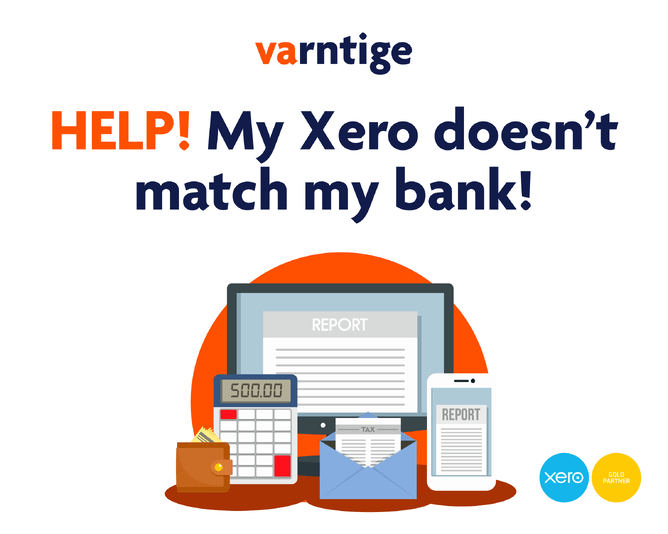So your bank balance doesn't match your Xero balance - don't cry yet. Let's help you fix it!
In our last blog we talked about the monthly checks you can do in Xero to make sure your Xero account stays tidy. Today we're going to take a more in depth look at one of these items. Making sure your Xero balance matches your bank balance. You can refer to our last blog to read about where we start this off 'Monthly check you should be doing in Xero'.
So your bank balance doesn't match your Xero balance - don't cry yet. Let's help you fix it!
Normally it would mean a transaction has been loaded but not reconciled. To find out if you have any of these transactions run a 'Bank Reconciliation Summary' report. In your dashboard you will find it is called a 'Reconciliation Report'. This is going to show you any items that would also be showing in your dashboard as still needing to be reconciled AND any transactions which have been manually created. It's easy to find it confusing as there is nothing showing in the dashboard as needing to be reconciled but in the background there are transactions that do still need to be reconciled.
Below we've listed a few of the possibilities we have come across in our years of helping people to fix their Xero balances, some of these could be why yours doesn't match:
- You have loaded a receipt for a coffee on the Xero mobile app. What you didn't realise at the time is that you paid for this coffee with your personal card and not the business card. At the time you didn't think about it, but knew it was a business expense. So you loaded it in the Xero mobile app. Now there is a 'spend money' transaction sitting in Xero, which changes the Xero bank balance. But there will never be a transaction to match this to, as it wasn't spent from the business account and won't come in through the bank feeds. In this instance the transaction should of been loaded as an expense claim, so you could still claim it without it affecting the bank account.
- You have software integrated with your Xero account. Each time someone pays for a booking at your 'yoga studio' [could be any business] your software pushes an invoice to Xero. It also pushes a payment so that you don't see an invoice on your dashboard looking like it hasn't been paid. When it comes time to reconcile, you do so by creating a 'receive money' transaction as it didn't automatically match with the payment. The un-reconciled payment would then show on the Bank Reconciliation Summary report.
There are also instances where things may not show up on the 'Bank Reconciliation Summary' report, such as:
- You receive payment for an invoice. Rather than reconciling to that invoice at the time for some reason it doesn't automatically match and you reconcile to a 'receive money' transaction. Later in the month you're looking at the invoices you still need payment for and you see one that you know you received payment for it. So you add a payment to the invoice on the date that you know the money came in, you then mark the payment as reconciled, which you can do manually.
Because everything is reconciled it won't show up on the Bank Reconciliation Summary but you now have 2 lots of income in the system - and one lot of that income NEVER came in.
All of these things can cause your bank account and Xero balance to be different. Sometimes it's ok for a balance to be different, an example would be:
- You had cash come into the business for an invoice payment. You add a payment to the invoice in Xero for today's date. However you forget to bank the money and it is still sitting in your wallet. Your bank balance and Xero balance would then be out by this amount. Once you deposit the money into the bank account and reconcile to that payment your bank balance and Xero balance would correct themselves.
Take note that you should still add a payment to the invoice on the date you receive the cash, this is the correct way to account for things. It pays to do banking on a regular basis.
If you have had any issues with your bank balance and Xero balance and need to correct it but are having trouble, get in touch. We can help you via Zoom and talk you through how to fix it so that you know in the future or you can give us access to your Xero account and we can fix it for you.
The Varntige Team